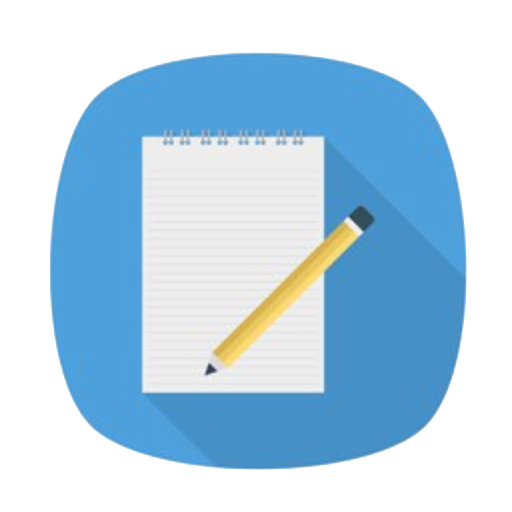
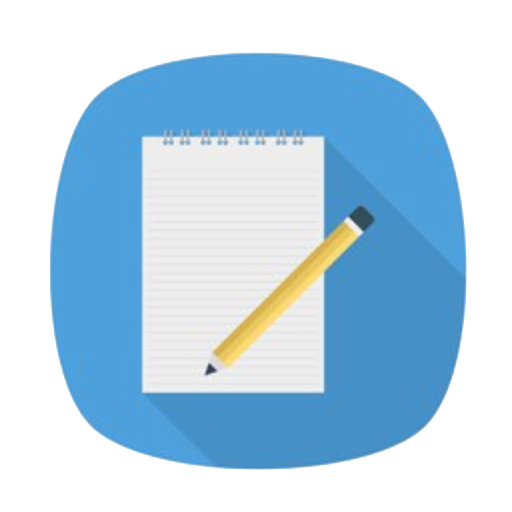
This page provides pre-tested Device Tree Source (DTS) configurations for integrating TFT LCD display modules with popular Rockchip-based Single Board Computers (SBCs), including RK3576, RK3566, RK3568, PX30, A33, and others. It aims to help embedded Linux and Android developers quickly bring up display interfaces in custom or commercial projects.
.dts and .dtsi configuration filesIn embedded Linux systems, the Device Tree (DT) is a hardware description mechanism used by the Linux kernel. It tells the kernel what devices exist, how they’re connected, and how they should be initialized. For TFT displays, accurate DTS configurations are crucial to ensure proper panel initialization, power sequencing, timing synchronization, and backlight control.
Each TFT panel has unique specifications such as resolution, interface (RGB, LVDS, MIPI), timing parameters, and reset behavior. A typical Device Tree snippet for a panel might look like:
panel: panel {
compatible = "rocktech,rk070cu01";
backlight = <&backlight>;
power-supply = <&vcc_3v3>;
enable-gpios = <&gpio3 15 GPIO_ACTIVE_HIGH>;
...
};
Understanding these parameters helps customize the display for a specific board layout or power scheme.
When developing a new product using a Rockchip SoC and a selected Rocktech TFT display, our typical steps include:
📂 GitHub Source: Kevin109/rocktech-tft-display-configs
| Model | Size | Resolution | Interface | Learn More |
|---|---|---|---|---|
| RK070CU01 | 7.0” | 1024x600 | LVDS | View Details |
| RK050HR18 | 5.0” | 800x480 | RGB | View Details |
| RK101HI34E | 10.1” | 1280x800 | LVDS | View Details |
| RK050BHD335 | 5.0” | 720x1280 | MIPI | View Details |
| RK035SHV235 | 3.5” | 320x480 | MIPI | View Details |
The RK070CU01 7-inch LVDS display is widely used in industrial and HMI devices. A sample DTS configuration includes:
&lvds {
status = "okay";
rockchip,data-mapping = "vesa-24";
rockchip,output = "dual";
};
panel {
compatible = "rocktech,rk070cu01";
...
};
You’ll need to ensure correct timing parameters (hsync, vsync, pixel-clock) based on the panel datasheet.
| Problem | Solution |
|---|---|
| Blank screen after boot | Check power-on delay, enable GPIO, and backlight control |
| Incorrect resolution | Validate timing parameters in panel node |
| Kernel crash | DTS syntax or wrong phandle reference |
Always use dmesg, cat /proc/device-tree and oscilloscope for debugging.
If you’re looking for reliable, cost-effective embedded SBCs for your industrial, medical, or smart device applications, we invite you to explore the solutions available at Rocktech. Our expertise in ARM platforms, Android/Linux BSP customization, and embedded HMI integration helps companies accelerate time-to-market with minimal risk.