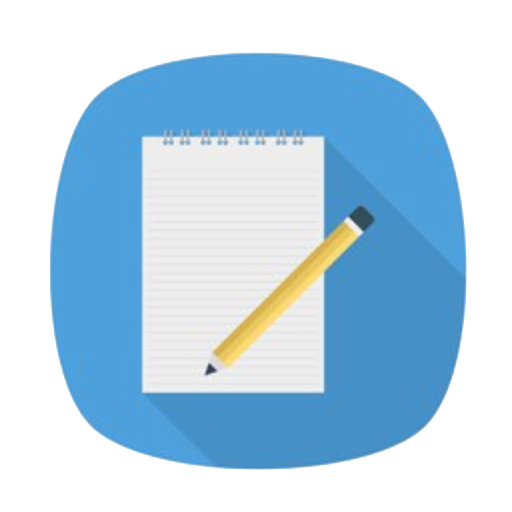
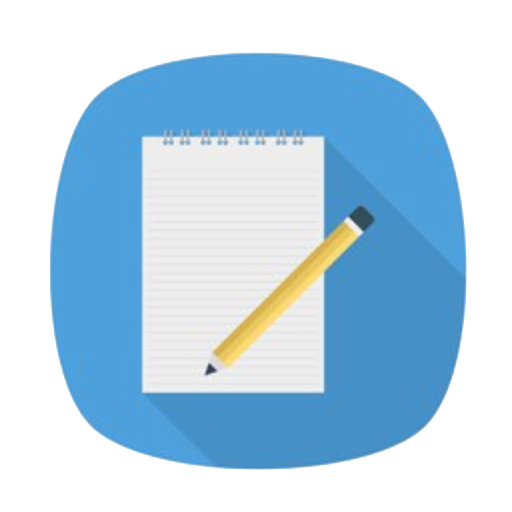
Recently, I worked on a small integration project using the Rocktech RK-Android-PX30-01 SBC and a 5-inch TFT display — the RK050BHD335.
Since the interface and pinout of the display did not directly match the SBC, I designed a quick adapter board using fly wires to get everything up and running under Android.

The RK-Android-PX30-01 and the RK050BHD335 screen differ in pin definition, voltage levels, and backlight current requirements. Designing a full custom SBC or even fabricating a new adapter board for a single test would take days or weeks.
Using a quick fly-wire adapter was the fastest way to validate the setup. It allowed us to:
This method is especially suitable in the prototyping phase when you’re testing multiple display options before committing to a final design.
To drive the RK050BHD335, I needed to configure the device tree and panel parameters under the kernel and Android BSP.
🧹 Key settings included:
panel: panel {
compatible = "rocktech,rk050bhd335";
reg = <0>;
backlight = <&backlight>;
status = "okay";
};
You can find the full configuration files and source code on GitHub: 👉 RK050BHD335 Display Config for PX30
All issues were resolved through trial, datasheet review, and iterative kernel rebuilding.
After debugging and kernel rebuild, the RK050BHD335 panel powered on successfully with touch and Android UI running smoothly.

For production, a proper FPC-to-board adapter or integrated SBC design is necessary to ensure signal integrity and EMI compliance.
This setup can be reused by others trying to integrate custom MIPI TFT panels with Rockchip PX30 or similar SoCs. If you’re working with a different screen model, the same methodology applies: verify pin definitions, match power rails, adjust DTS and kernel sources, and validate with minimal hardware changes.
I plan to document more boards and panels in the coming weeks.
Feel free to follow the Display Configuration Index for updates and new panel support.